5 Tips for How to Reduce Your Phone Use
My phone is a constant distraction and here are 5 steps I've taken to help me reduce my use and tame my phone.
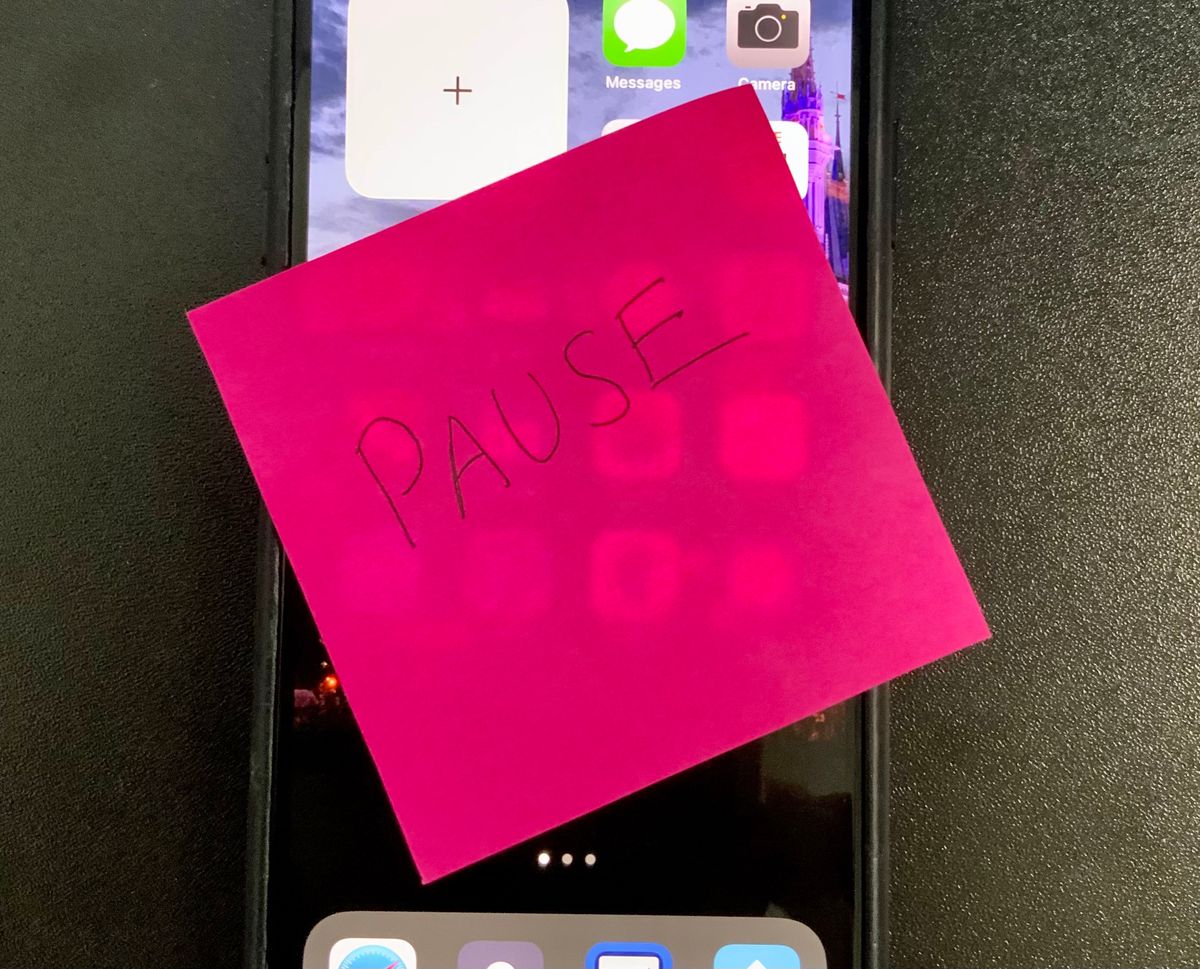
My phone distracts me a lot. It can affect my concentration, my ability to stay in the present or distract me from doing more valuable things. I wanted to reduce my phone use, and here are five things that I've tried that have helped.
My tips for reducing your phone use
The tips I tried are all grounded in the tips for changing habits from James Clear's book Atomic Habits
- Turn off notifications
- Make your phone or apps less accessible
- Make it less appealing
- Be intentional
- Create accountability
Turn off notifications
Almost every app wants to send you notifications to attract your attention, but how useful are these and just how often do you need to quickly respond to an alert?
My first step was to turn off all of my notifications, which includes the pop-up banners and the red notification icons.
The pop-ups are a big source of distraction for me and I will usually pick up the phone whenever there is a buzz or the screen lights up with an alert. Most of the time I don't need to act on these notifications or respond in the moment.

The red notification icons on the home screen will also draw me in and create some anxiety when it feels there are lots of things demanding my attention.
Once you've turned off notifications, you can start to determine which are helpful and design notifications accordingly—for example, a reminder to go for a walk.
Make your phone and apps less accessible
I tend to carry my phone everywhere, have it sitting next to me on the desk or charging next to my bed. I find the phone distracting, even if I've turned off the notifications. There is always the temptation to pick it up, check the news, infinitely scroll through social media, check messages or emails. I can feel the compulsion to pick it up.
There are two steps I've used to help reduce this compulsion:
1. Put the phone in a different location
While I'm working I will put the phone in a drawer or in a separate room. I've now started charging the phone downstairs overnight so I'm not tempted to look before going to sleep, or first thing when I wake up in the morning.
I've also gone out for walks without it and, if I want to take a photo, I will take a camera rather than relying on the one built into the phone.
Leaving the phone behind has been refreshing as when the phone is in front of me I do feel it calling out to me, like the One Ring would call out to Frodo in The Lord of the Rings.
2. Move your most distracting apps
Which apps are most distracting for you? For me it would be messaging apps and social media apps. I usually have all my most used apps on my home screen, but this isn't the best strategy if you want to reduce distractions.
With the aim being to make it more difficult, I put my social media apps into a single folder on the second screen or deleted them in favour of using the web pages. Similarly for messaging apps. This adds an extra couple of steps to using these apps and I find that it does reduce that thoughtless clicking and swiping when you see the app and the same routines kick in.
Hiding social media apps in a folder, or even deleting them, is a good way to reduce the need to scroll through by making it more inconvenient
Make it less appealing.
Another tip is to make using your phone feel less appealing to use. The phone can dazzle you with bright, colourful images and icons making it fun to use. One option is to turn your phone monochrome or have a plain background and limit your home screen to only useful apps.

Monochrome, in particular, drastically changed how I feel about using the phone, made it substantially less fun to pick up and use. I will confess that I didn't get on with this and changed it back, but it's certainly worth giving this a try.
Be Intentional
How often do you pick up your phone without really knowing when they start scrolling through web pages, Facebook or other apps with no purpose?
That's me. I usually have the same group of websites that I will regularly scroll through for any small update or reading things that I'm not learning anything from and just reading for the sake of it.
One tip that helped me was stating some intentions to myself, such as saying I'm not going to visit these websites for updates.
I discovered that by doing this, I either didn't pick up the phone or, if I did and then said these to myself, it was enough to stop me from opening that website. The more I did it, the easier this became, and I discovered I wasn't missing anything, and if there was anything important, I would hear about it soon enough.
Accountability
Finally, our phones do have a powerful hold on us. I found it helpful to find other people who were also looking to reduce their phone usage. In my case, we were doing this within my Artist's Way group as one of the weekly exercises.
We were able to help one another by checking in and sharing progress and challenges and tips and suggestions to help.
Our phones are incredible and powerful tools but do have an addictive downside.
These steps have helped me build a better relationship with mine. I still notice how often I pick up my phone out of habit, only not to know why I picked it up, and I will still fall into the trap of scrolling or checking updates. However, I feel more conscious in my usage and starting to get a bit more balance.
Screen Time on the iPhone gives you a weekly report on how you are using your phone. This is incredibly useful to see what progress you are making or to identify trends in how you use your phone and make further changes.
Which of these tips will you try, or are there other suggestions that have worked for you?
If you would like to learn more about creating new habits or reducing bad habits, I highly recommend giving Atomic Habits by James Clear a read.
Note that this is an affiliate link from which I'll earn a commission from qualifying purchases, which helps cover the costs of running this site.




